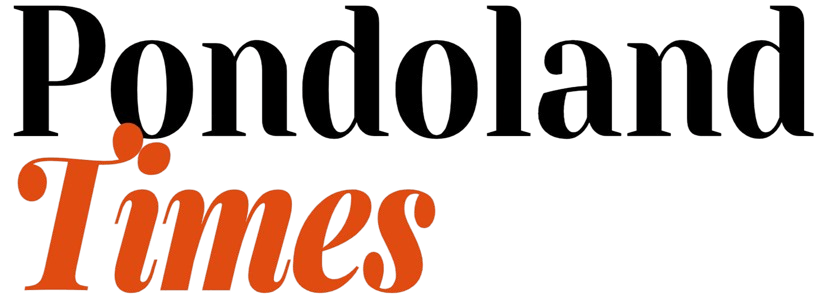If you’re one of the millions of South Africans relying on the R370 Social Relief of Distress (SRD) grant from SASSA, staying informed about your payment status is crucial. From missed dates to verification issues, many applicants struggle to find real-time answers. That’s where this article comes in.
Below are 7 quick and reliable methods to perform your SRD SASSA status check in 2025, including how to confirm if you qualify, what each status means, and how to escalate issues.
- Check Your Status Online via the Official SASSA Website
Visit the official SRD SASSA portal:
👉 https://srd.sassa.gov.za/sc19/status
Steps:
- Enter your South African ID number.
- Provide the cellphone number you used during application.
- Click “Submit” to view your application status.
This platform will tell you:
- If your application is approved, pending, or declined.
- Your next payment date.
- Any required action (like reapplying or updating details).
- Track Your SRD Grant via the Moya App (Data-Free)
If you don’t have data, the Moya App is a smart option.
How it works:
- Download the Moya App (free from the Google Play Store).
- Open the app and go to the SASSA Relief section.
- Enter your ID and phone number to check your status.
It’s 100% data-free once installed — no airtime or data is needed!
- Use the SASSA WhatsApp Line
Send a message to the official SASSA WhatsApp number:
📲 082 046 8553
Steps:
- Type “status”
- Follow the prompts
- Submit your ID number and mobile number used in the application.
Within a few seconds, you’ll receive your application status update.
- Call the SASSA Toll-Free Number
Prefer voice assistance? Call:
📞 0800 60 10 11
Make sure you have:
- Your ID number
- Your phone number
- A few minutes (wait times may vary)
SASSA officials will guide you through your current application status or help resolve account issues.
- Use Your Bank’s SRD Status Lookup Tool
Some banks like Capitec, FNB, and Standard Bank have integrated SRD payment lookups in their apps or customer support.
For example:
- Log into your banking app.
- Navigate to “Social Grant Services” (if available).
- View or confirm SRD payment status.
This method is useful if you’ve updated your banking details with SASSA.
- Check the Pondoland Times SRD Status Page
We regularly update our guide at:
👉 https://pondolandtimes.co.za/sassa-srd-r370-grant-how-to-check-your-status-online-for-april-and-may-2025/
Our platform is optimized to give you:
- Easy-to-follow steps
- Frequently asked questions
- Direct links to status portals
- Breaking updates on SASSA payment dates and changes
Bookmark this page for future reference!
- Know What Each Status Means (And How to Respond)
Here’s a quick cheat sheet:
| Status | What It Means | What to Do |
| Approved | Your grant is verified and scheduled for payment | Wait for payment date or bank notification |
| Pending | Still under review | Check back in a few days |
| Declined | Application rejected | Lodge an appeal at srd.sassa.gov.za/appeals |
| Bank Details Pending | You need to submit or update banking info | Visit the official SRD portal |
Pro Tip: Always keep your contact and banking details up to date. Changes can delay your grant.
Final Thoughts
As of May 2025, SASSA has millions of active SRD grant recipients. With scams and delays on the rise, it’s more important than ever to know how to track your SRD SASSA status check safely and correctly. Bookmark this article, share it with friends, and return often for the latest updates.
If you found this guide useful, subscribe to our free newsletter at Pondoland Times for real-time updates on:
- SASSA payment schedules
- Status appeals
- Banking detail changes
- New grant types and deadlines
Stay informed. Stay empowered.