If your SASSA grant application was declined, you’re not alone. Many applicants face this issue every month. The good news is that you can appeal and potentially reverse the decision. This guide explains the entire process step-by-step, shows you how to track your appeal online, and answers common questions beneficiaries have about SASSA appeals.
SASSA Appeal Process at a Glance (Quick Table)
| Step | What You Need to Do | Deadline |
|---|---|---|
| 1 | Check why your application was declined (SASSA portal or SMS notification). | Within 90 days of decline |
| 2 | Gather required documents (ID, proof of income, bank statements, affidavits). | Before you start the appeal |
| 3 | Submit appeal online via the SASSA Appeal Portal. | As soon as possible |
| 4 | Keep your appeal reference number safe (received via SMS after submission). | Immediately after submission |
| 5 | Track appeal progress regularly using the same portal. | Every 2–4 weeks |
| 6 | If appeal is unsuccessful, request written reasons and seek help from Legal Aid or social workers if needed. | After receiving appeal outcome |
Step-by-Step Guide
Step 1 – Understand Why Your Application Was Declined
- Log into the SASSA SRD portal or check your SMS/email notifications.
- Identify the reason for decline. Common reasons include:
- Exceeding the income threshold
- Missing or incorrect information
- Duplicate applications
- Bank verification issues
- Tip: Write down the reason so you can address it in your appeal.
Step 2 – Gather the Required Information & Documents
- South African ID number or asylum/refugee permit number.
- Phone number used during your original SASSA application.
- Supporting documents, e.g.:
- Bank statements or proof of income
- Affidavits if your situation has changed
- Any documents correcting the original error
Step 3 – Submit Your Appeal Online
- Go to the official SASSA Appeal Portal.
- Enter your ID number and registered phone number.
- Select the month and reason you wish to appeal.
- Upload all relevant supporting documents.
- Click Submit Appeal.
Step 4 – Confirm Your Appeal Submission
- Once submitted, you will receive an SMS confirmation with your appeal reference number.
- Keep this reference number safe – you’ll need it to track your appeal.
Step 5 – Track Your Appeal Status
- Return to the SASSA Appeal Portal regularly.
- Log in with your details to check updates.
- Appeals typically take 60–90 days for a final decision.
Step 6 – What to Do If Your Appeal Is Unsuccessful
- You can request written reasons for the appeal outcome.
- If you believe the decision is unfair, seek assistance from:
- Social workers in your area
- Legal Aid South Africa (free legal advice)
- Community organisations supporting beneficiaries
Frequently Asked Questions (FAQs)
Can I appeal more than once?
Yes, but each appeal must be for a different month or a new reason.
How long does the appeal take?
Appeals can take up to 90 days. Be patient and track the progress online.
Does appealing guarantee approval?
No, but correcting errors and submitting proper documentation greatly improves your chances.
What if my circumstances change after my application?
Update your information with SASSA and include supporting documents in your appeal.
What happens if I miss the appeal deadline?
Late appeals may be rejected. Submit your appeal as soon as you receive your decline notification.
Additional Tips
- Subscribe to Pondoland Times to get notified when SASSA payment dates are updated and when new appeal information is released.
- Read our related guides:
Call to Action
Stay Updated: Sign up for free email alerts about SASSA payment dates, status checks, and appeal updates.
___________
Updated on November 2025
by Quan Dambuza
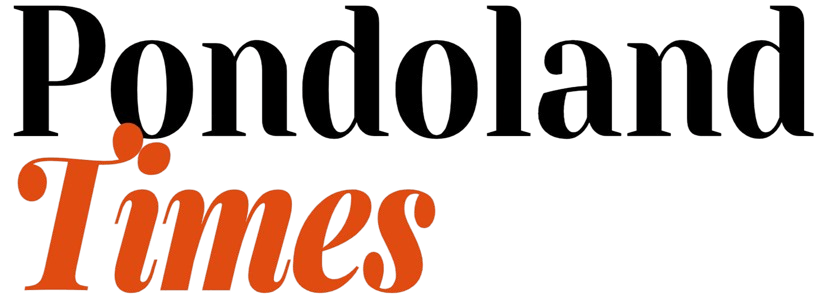








I appeal i ddnt get the money i m not working