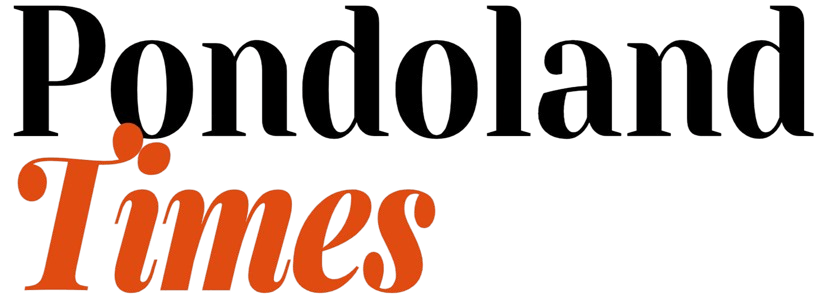Email deliverability is crucial for the success of any email marketing campaign. When emails bounce, it means they fail to reach the intended recipients’ inboxes. There are several reasons why emails bounce, and understanding these reasons can help you improve your bounce rate. Here are seven common reasons for email bounces and what you can do to address them:
- Invalid or inactive email addresses: Bounces can occur when you send emails to email addresses that are either invalid (e.g., typos) or inactive (e.g., the recipient’s mailbox is full or the domain doesn’t exist anymore). To improve this, maintain a clean email list by regularly validating and updating email addresses.
- Spam filters: Email service providers employ spam filters to protect users from unwanted and potentially harmful emails. If your email triggers these filters, it may bounce or end up in the spam folder. To avoid this, follow email marketing best practices, such as using a reputable email service provider, avoiding spammy language and excessive use of images, and properly authenticating your emails with DKIM and SPF.
- IP reputation: If the IP address you’re sending emails from has a poor reputation due to previous spammy activities, your emails may bounce or be marked as spam. Consider using a dedicated IP address for your email campaigns and ensure that it has a good sender reputation.
- Domain reputation: Similar to IP reputation, the reputation of your sending domain plays a role in email deliverability. If your domain has a poor reputation, your emails may bounce or be filtered as spam. Monitor your domain reputation and take appropriate measures to maintain a positive reputation.
- Email size and content: Large emails with heavy attachments may get rejected by the recipient’s mail server, causing a bounce. Keep your email size within reasonable limits and avoid sending large attachments. Additionally, ensure that your email content is well-formatted and free from any suspicious or malicious elements.
- Blacklisting: If your email or IP address has been added to a blacklist, it will result in bounces or delivery issues. Regularly monitor blacklists and take immediate action if you find yourself listed. Identify the cause and address it to be removed from the blacklist.
- Temporary issues: Sometimes, bounces can occur due to temporary issues on the recipient’s mail server, such as server downtime or a full inbox. In such cases, the email might bounce initially but could be successfully delivered later. Monitor your bounce reports and retry sending to bounced addresses after a certain period.
To improve your bounce rate, regularly monitor and analyze bounce reports provided by your email service provider. By addressing the underlying issues and implementing best practices, you can enhance email deliverability, reach more recipients, and maximize the effectiveness of your email marketing campaigns.